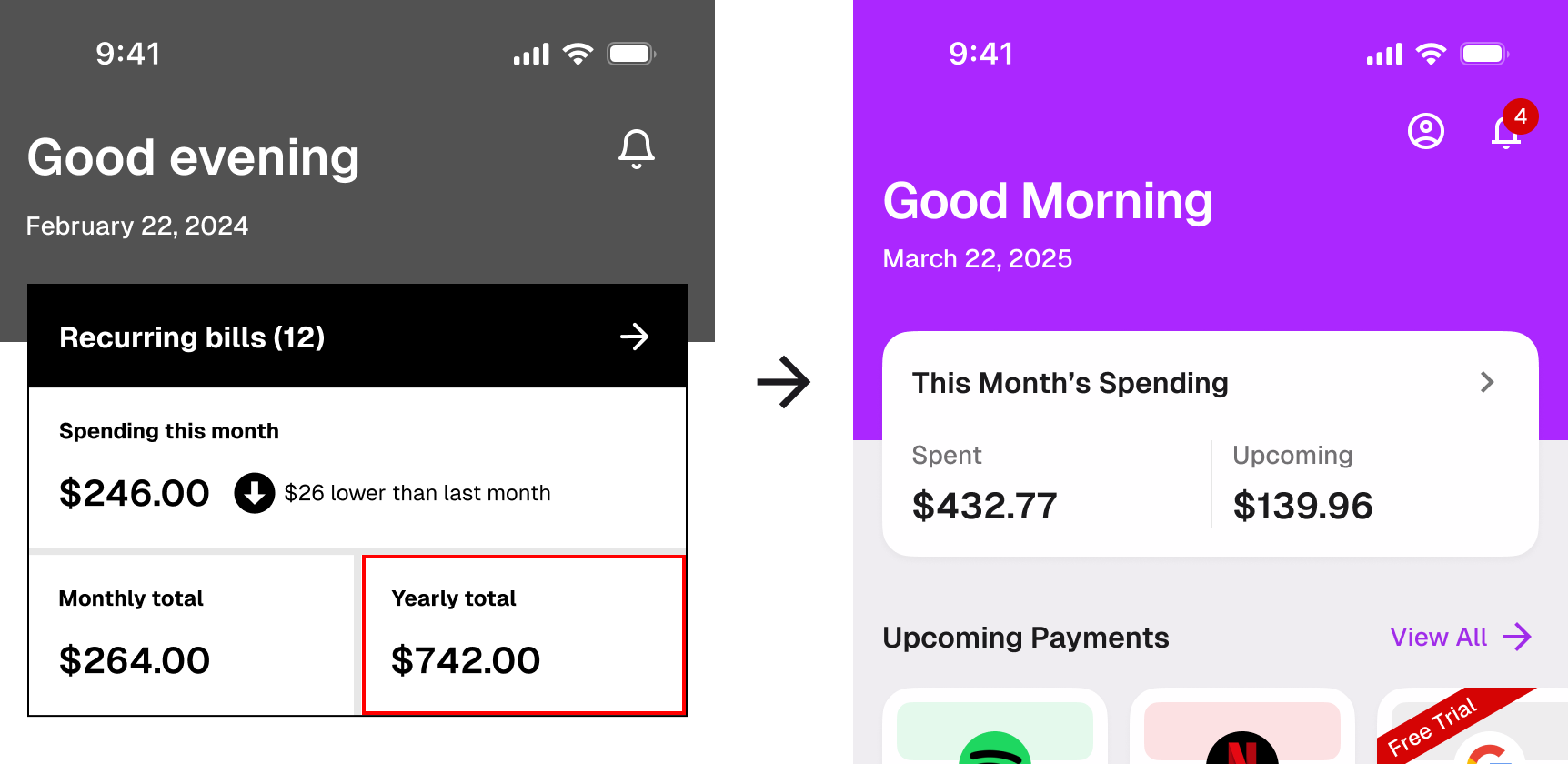1. The design and navigation are intuitive
Users appreciate the app's intuitive design, user-friendly navigation, and appealing features and visuals.
2. Analytics and insights help making better decisions
Users find the analytics and insights about their subscriptions to be helpful.
3. Canceling subscription with ease
Users find it convenient to cancel subscriptions directly through the app with alternative ways provided.
4. Al chatbot for personalized recommendations
Users value the personalized recommendations provided by the app's integrated AI.
5. Custom payments for optional tracking
Users like the flexibility to add custom payments for subscriptions and free trials that aren’t connected to their bank accounts.















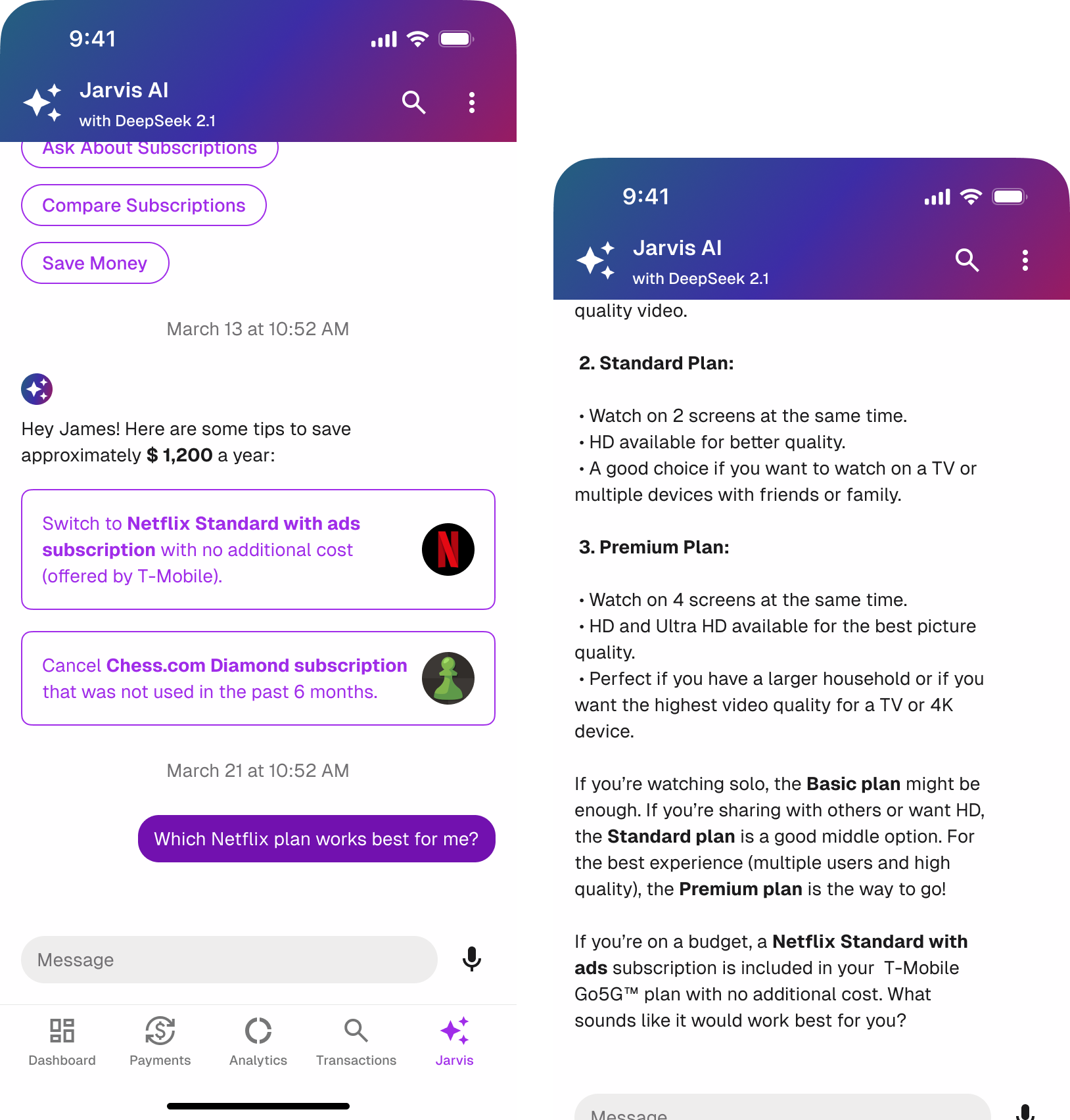











.webp)
.webp)