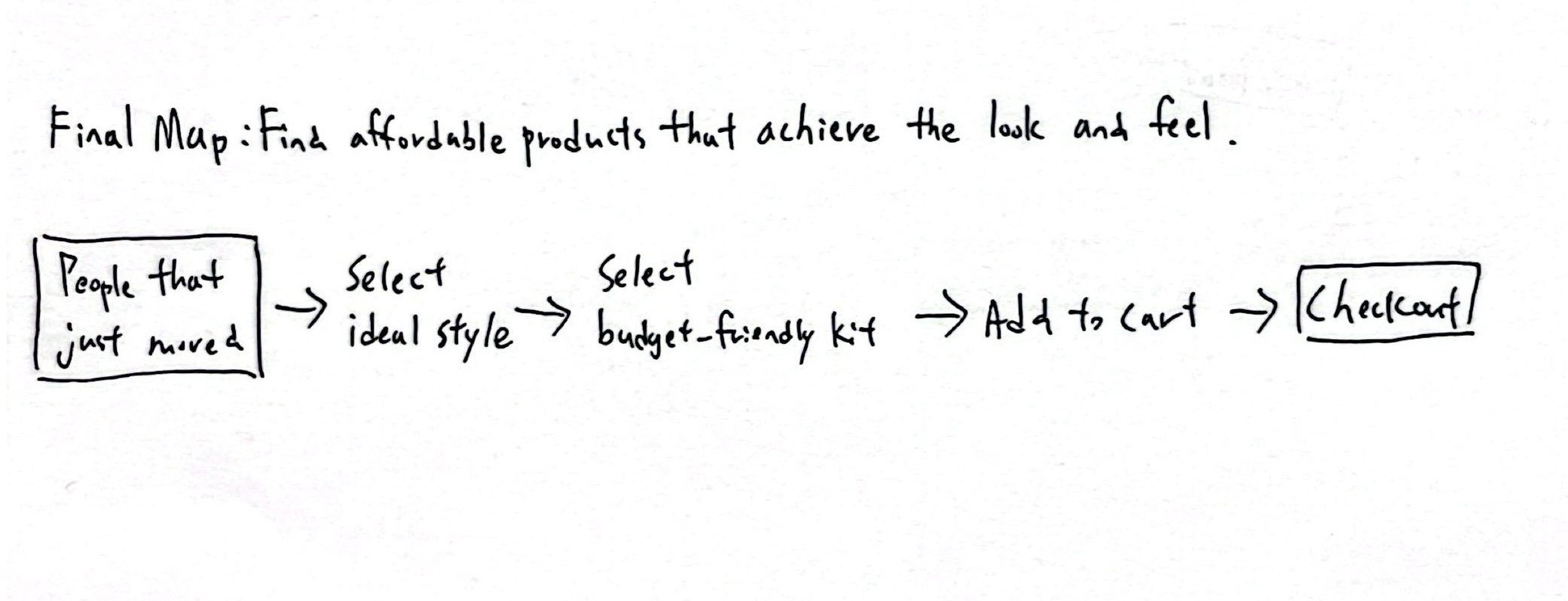Day 1: Mapping
To understand the problem space, I took notes on the one-on-one user interview, research highlights, and persona given by BiteSize UX. Here are the common frustrations and goals that I found:
Frustrations
- People struggle to achieve the desired look for their living spaces with decorative pieces.
- Buying multiple decorative items can quickly become expensive and unaffordable.
- Purchased items sometimes turn out to be too large for their living spaces.
- Finding decorative pieces that work well together can be a challenge.
Goals
- Most people want a quick "facelift" for their apartment without the hassle of shopping for numerous individual items.
- Most people aim to find affordable decorative pieces that will give their living spaces the look and feel they desire.
After synthesizing the given data, I found that the given persona was too simplified and fell short of representing the research highlights. Therefore, I created a modified persona with additional sections for biography, personality traits, and a given quote that resonates with the target users.
To help users achieve the looks of their living spaces, I mapped out 3 potential solutions:
- Finding products based on overall style
People who just moved > Select ideal style > Select ideal products > Add to cart > Checkout - Finding products based on the user’s living space
People who just moved > Scan / upload living space digitally > View items in the VR space > Select ideal products > Add to cart > Checkout - Find items based on budget
.People who just moved > View items that fit the budget > Select ideal products > Add to cart > Checkout
Final Map
After evaluating the 3 solutions, I decided to merge map 1 and map 3 to create the final solution, which helps users effortlessly achieve their desired look at an affordable price — budget-friendly kits curated by interior designers. Here is the flow of my final map:
- Finding affordable products that achieve the look and feel
People that just moved > select ideal style > select budget-friendly kit > Add to cart > Checkout

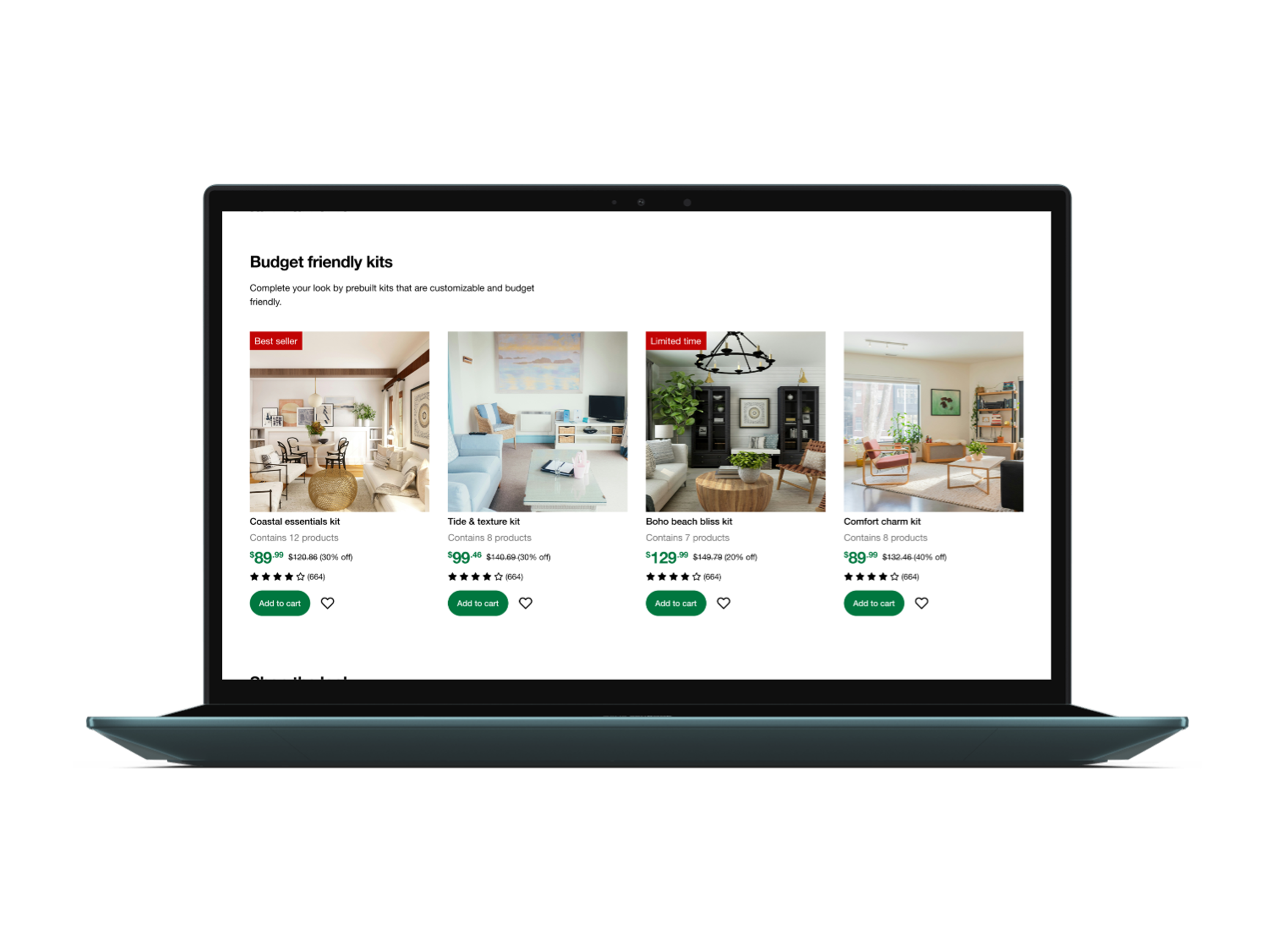
.png)